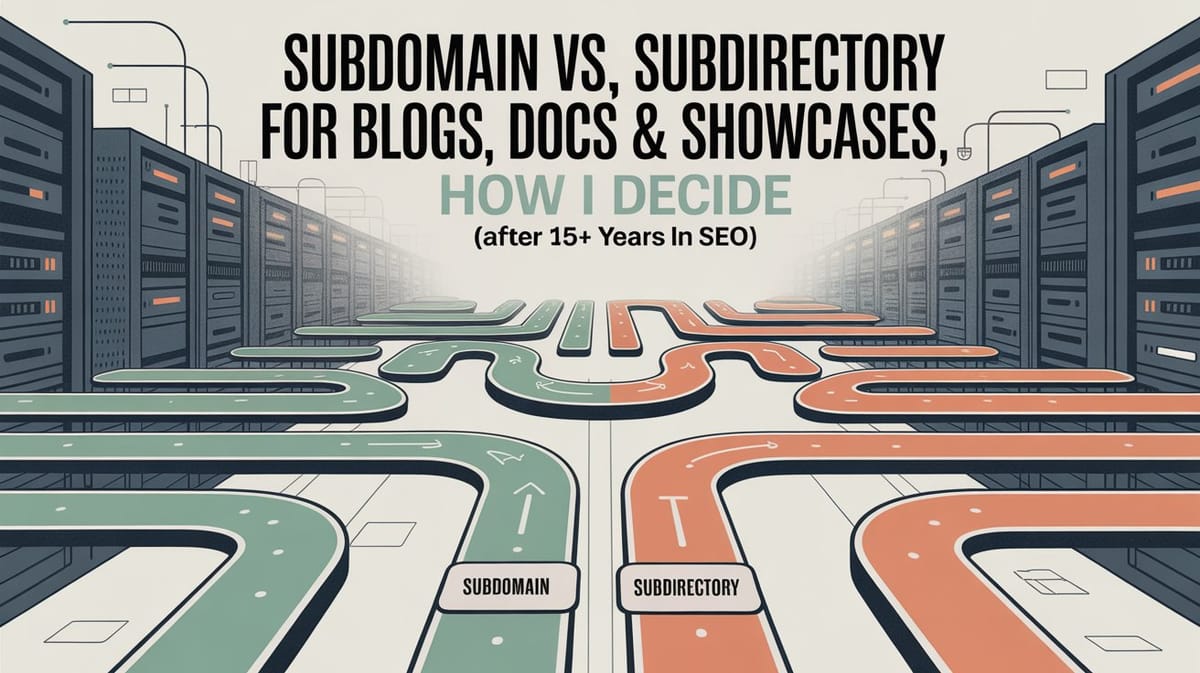I’ve been in SEO for more than 15 years, and I’ve watched teams lose months of momentum by putting high-intent content on the wrong URL structure. I’ve also watched organic sessions jump double-digits overnight after a clean consolidation.
This post is my practical, first-person playbook for choosing subdomain (blog.example.com) vs subdirectory (example.com/blog) for a blog, knowledge base, or customer showcase—with data, case studies, and a migration checklist you can actually use.
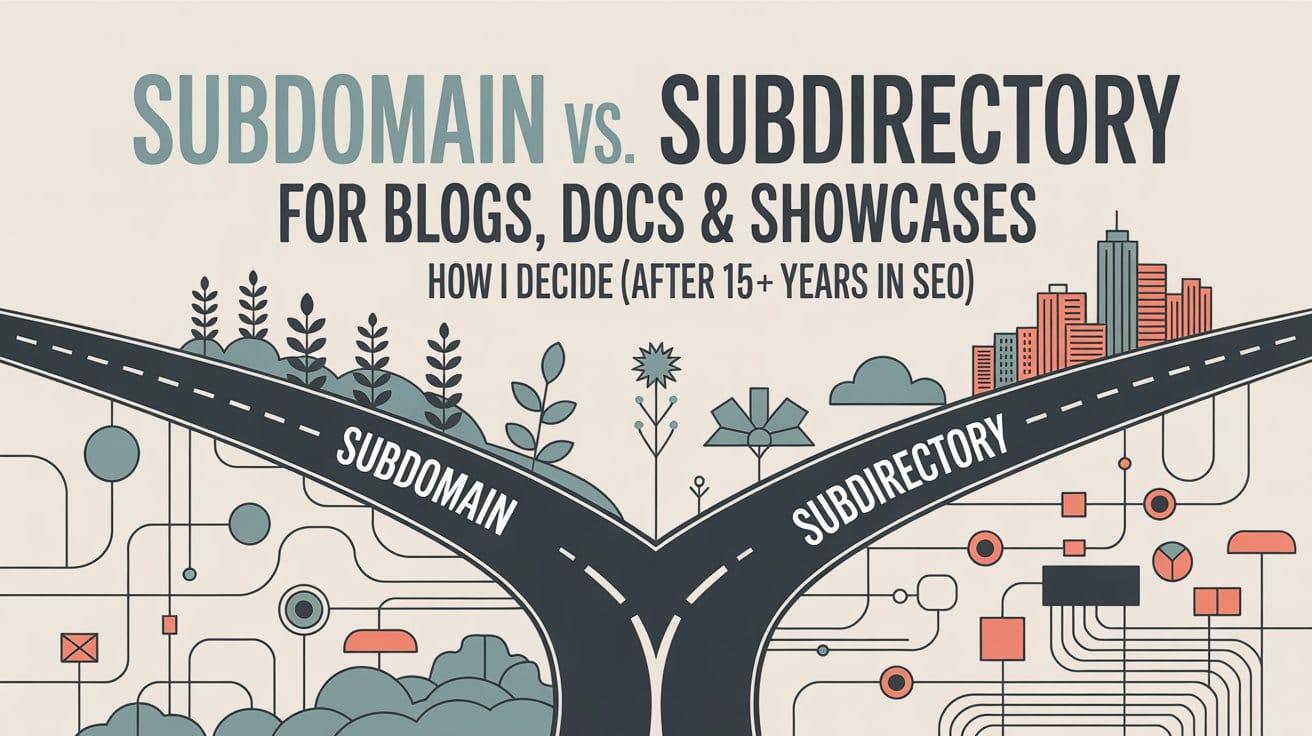
Why this choice matters (and how I learned that the hard way)
How I Hacked Webflow’s Black Friday Rankings Through Their Showcase Subdirectory
I’ve been a big fan of Webflow and have used it for around eight years. It’s a fantastic tool for building visually appealing sites quickly, but from my perspective as an SEO professional, it’s never truly focused on being SEO-friendly. That applies both to the platform itself and to how Webflow manages SEO on their own websites.
The ability to add a nofollow attribute to CMS pages was introduced only about a year ago—a late addition for a platform of this scale. This alone shows how SEO has been a lower priority in their roadmap.
The Showcase Mistake
Webflow runs a section called Made in Webflow Showcase, where anyone can submit their projects. Here’s an example: https://webflow.com/made-in-webflow/website/MacBook-with-scroll
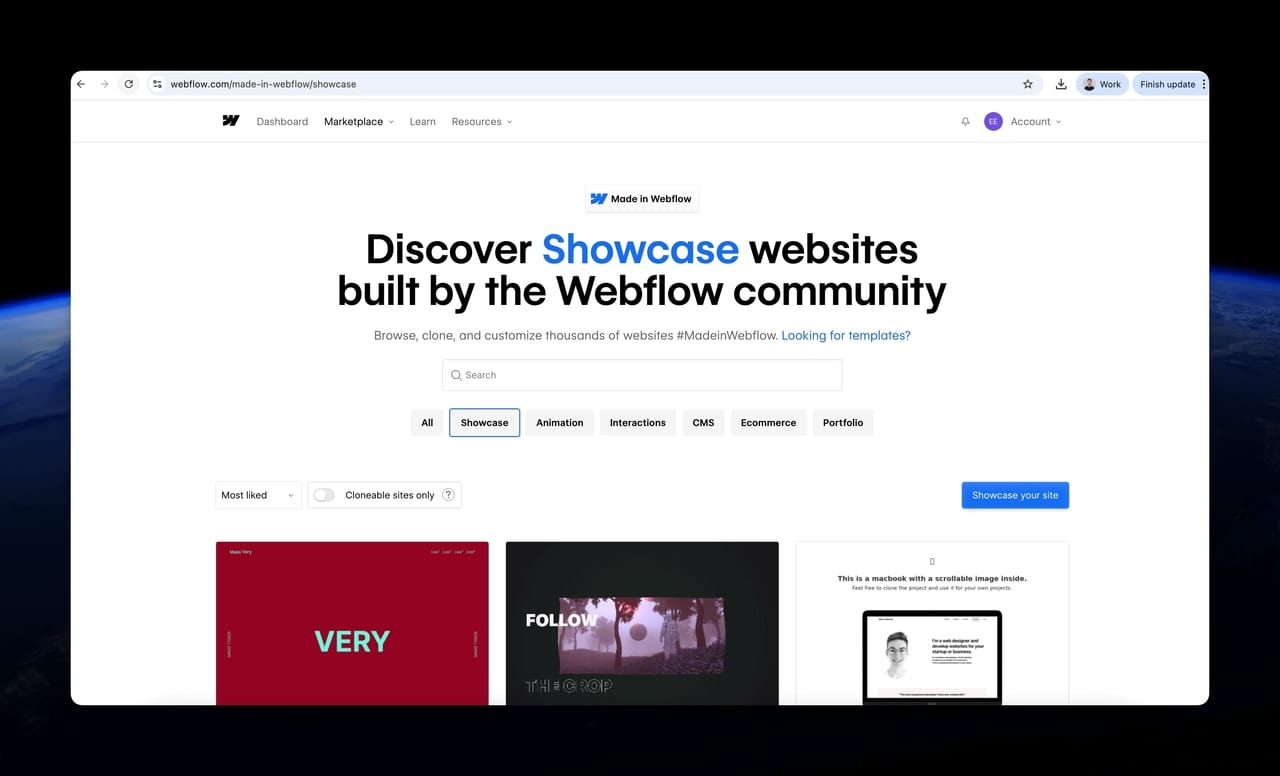
From my perspective, the big mistake was putting this showcase under a subdirectory instead of isolating it. Because it’s user-controlled and unmoderated, it directly impacts their domain authority and topical focus. For a company that positions itself as a leader in web publishing, this choice is risky.
Ranking "Webflow Black Friday" Keyword #1 with Subdirectory Usage Mistake
To test the impact, I created a small demo site called “Black Friday” and submitted it to the showcase. Within days, when I searched “Webflow Black Friday” on Google, my test site with its meta title was ranking first.
This would not have happened if the showcase had been placed on a subdomain. By choosing a subdirectory, Webflow essentially allowed user-generated projects to compete—and in some cases outrank—their own brand for branded queries.
After some back-and-forth, I managed to contact their team and get my account reopened. But the lesson remains: platform-level SEO decisions can have very real consequences, and in this case, their choice of subdirectory over subdomain exposed them to avoidable risk.
Some cases from my projects & experience
1) Subdirectory blog for QRCodeDynamic.com
On one project, the main site was built in PHP, while the blog ran on Ghost CMS. Even though the technologies were different, I chose to run the blog as a subdirectory (qrcodedynamic.com/blog) instead of placing it on a subdomain. We made this possible by using Cloudflare Workers to technically stitch the systems together. The result: the blog contributed directly to the domain’s authority and visibility, instead of fragmenting it.
2) Community for Popupsmart & LiveChatAI
For Popupsmart, our first approach was to host the community on a subdomain (community.popupsmart.com). The idea was to separate user-generated discussions, since anyone could post and we didn’t want it diluting the main site’s topical authority.
However, we quickly saw the trade-offs: our rankings were affected more than expected. To solve this, we migrated the platform to a new dedicated space: livechatai.com/community. On this domain we use Discord integration, actively monitor discussions, and preserve quality standards. This way, the community ranks well while our main brand site maintains its topical strength.
Why subfolders usually win for blogs, docs & customer showcases
1) Authority consolidation
Backlinks to /blog feed the root domain automatically. With subdomains, equity often “lives” on the subdomain unless you build strong cross-links. Cloudflare’s SEO team calls out keyword & backlink dilution on subdomains—exactly what I’ve seen in audits.
The reason is simple: each site lives on its own subdomain, and the main domain does not link back to them. This separation prevents low-quality or unrelated content from diluting the authority of wordpress.com. You can see the difference in practice with this example.”
What Jotform Got Right (and Tally.so Got Wrong) About Choosing Sub-directory Structure
Even within your own product, it’s important to carefully decide between subdomains and subpaths. Take Tally.so as an example—a form builder that places all user forms under its main domain. For instance, here’s a sample form URL: https://tally.so/r/mV8bGl.
This structure means that every backlink to an individual form directly strengthens the authority of the root domain. However, because these forms live as content pages on the main domain, they can also surface in search results and queries—similar to the Webflow showcase example I shared earlier. In cases like this, where user-generated pages may unintentionally compete or create noise, using a subdomain would actually be the more appropriate approach.”
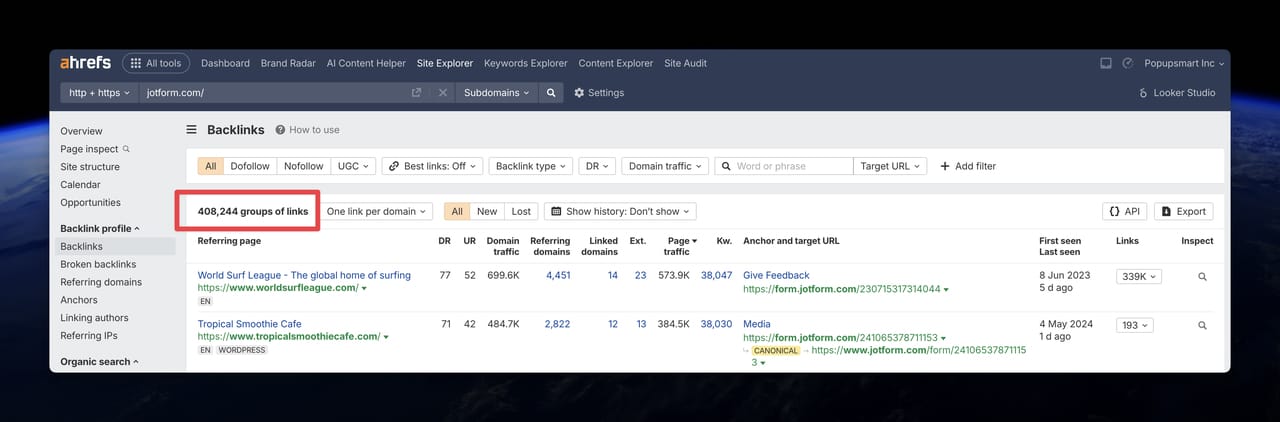
2) Simpler crawling/indexing behavior
Google must learn each subdomain. Subfolders benefit from the domain’s existing crawl patterns; subdomains need separate verification and can feel “new” to Google for a while.
3) Cleaner analytics & experimentation
One property, one IA, faster tests. Subfolders make it easier to attribute wins in GA4/GSC, test internal link placements, and detect cannibalization without cross-property noise. (This is where I see teams accelerate content velocity.)
4) Real-world track record
Industry roundups and practitioner threads still skew toward traffic lifts when consolidating into subfolders, and caution that the reverse can depress traffic. Rand Fishkin compiled 14+ case studies showing this pattern (with the usual caveats about confounders).
Are you in need of 14 case studies to back up the assertion that:
— Rand Fishkin (follow @randderuiter on Threads) (@randfish) March 14, 2018
Moving subdomain -> subfolder (almost always) increases search traffic
Moving subfolder -> subdomain (almost always) decreases search traffic
I got your back. Thread /1
But subdomains aren’t “bad.” Here’s when I pick them on purpose
- Different audience or product: Community, marketplace, or an app that behaves like its own property. (Think news., community., dev.)
- Hard technical boundaries: Separate platform or vendor where reverse-proxying to a folder is not feasible in time/budget. (Cloudflare Workers and modern proxies reduce this constraint, but don’t eliminate it.)
- Governance/brand needs: Regional teams that must publish independently, or a content risk profile that you don’t want affecting the main site.
My rule of thumb: If the content helps you win or keep customers, keep it under the main domain. You’ll move faster, test smarter, and compound authority. Use subdomains for truly separate products/audiences or unavoidable tech boundaries—then treat them like independent sites and earn that authority on purpose.